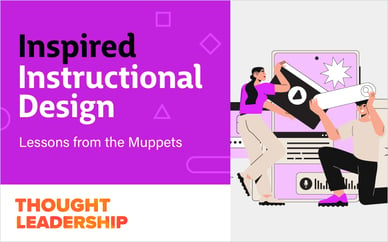With millions of eLearning assets to choose from, getting started with the eLearning Brothers Library can be a bit overwhelming. Today, Andrew Vass discussed best practices that can help you more efficiently find the assets you’re looking for, edit them to fit your needs, and incorporate them in your training to take it to the next level.
Andrew covered:
Editing Images in Photoshop
Andrew showed how to change a cutout character's shirt color in Photoshop. This is a great way to modify a cutout character to look more like he or she is wearing your company uniform, for example.
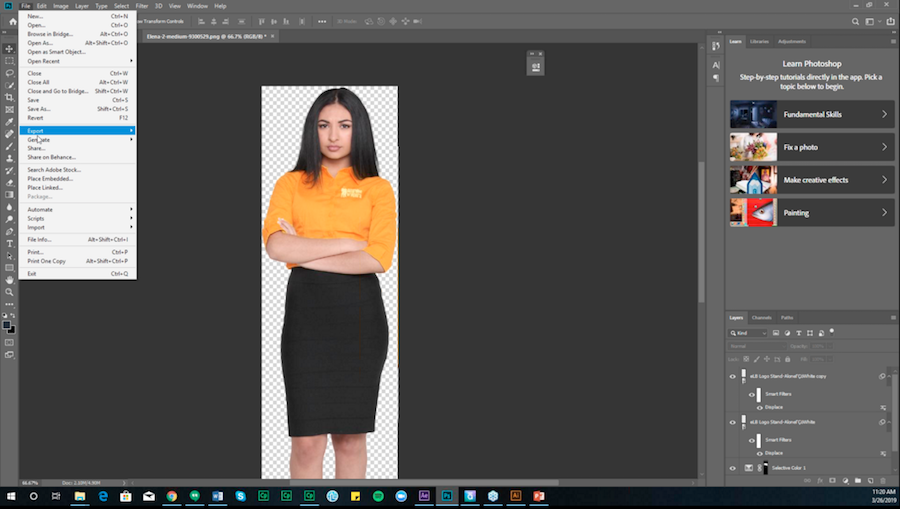
Creating Video Intros in After Effects
While most authoring tools allow you to create intro animations and videos, they are somewhat limited and won't necessarily give you the "wow" factor you want. In the eLearning Brothers Stock Assets Video Library, we offer After Effects templates that you can edit to make a professional-looking intro video.
Editing Graphics in Illustrator
Finally, Andrew showed attendees how to edit an SVG icon from our Icon Library using Illustrator. For more Illustrator tips, check out this blog: Recoloring Complex Artwork in Illustrator.
Sign up for a free 7-day trial of the eLearning Brothers Asset library to explore all the templates and graphics available for your next learning development project.