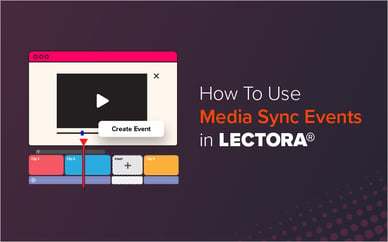In the eLearning Brothers Stock Assets library you’ll find an enormous library of sound effects, songs, and other digital audio files—125,181 to be exact. Once you’ve filtered through and found the one that you need (or as is often the case with me, my favorite ten), how do you decide what file type to download? Each audio file has two options: MP3 or WAV.
When is MP3 the right choice?
Never.
When is WAV the right choice?
All the other times.
OK, this is obviously not the case. There are several factors to take into consideration. Let’s break those down.
Deciding Between MP3 and WAV Audio Files
File size
As you can see in the image above, the WAV file is almost SEVEN TIMES the size of the MP3. If you have a longer sound bite that can really make a difference depending on what you’re making. If you have a file size restriction and are looking to cut away at a few megabytes, an MP3 file may be the way to go.
Quality
MP3 files are considered a “lossy” format. This is because the Moving Picture Experts Group (the stuffy folks who invented it back in the 70s) created MP3 knowing that there are certain frequencies that the average human ear doesn’t hear super well, and that louder sounds may drown out quieter sounds, and therefore figured they could be cut out in order to make the file smaller. So when you get an MP3 file and a WAV file of the same audio clip they’ll sound extremely similar, but the MP3 will have less frequencies that are likely to be clipped out anyway. However, you can probably still hear a slight difference.
Compatibility
Depending on what you’re putting your audio into, you may run into some compatibility issues. Also, if your final output is to a mobile device or via streaming you may find that WAV files are not practical for files larger than a few megabytes.
A solid rule of thumb: If you are CREATING audio, record it in WAV and if you ever end up compressing it down to an MP3, keep the WAV file around.
Let me know what you think. Do you have a rule of thumb for eLearning that others would benefit from? Let us know in the comments. And don’t forget to check out the audio files in our Asset Library. You can explore all the files in our library and download up to 10 with a 7-day free trial. Sign up below: