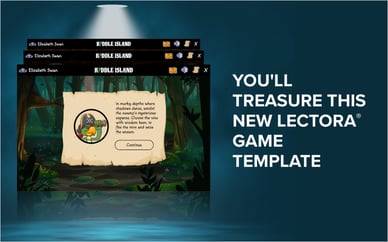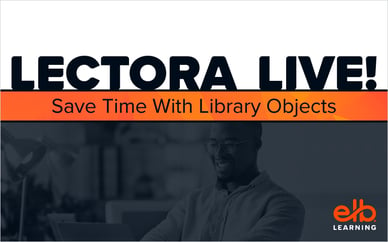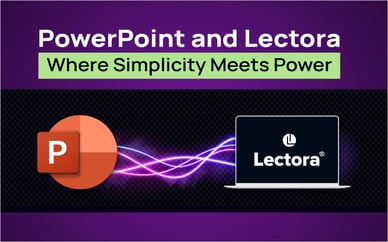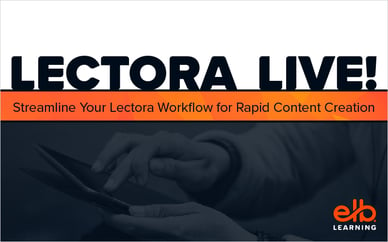In this video I'm going to show you how to use eLearning Brothers templates in your Lectora® project.
eLearning Brothers templates are pre-built eLearning interactions and layouts designed and built by our team of professional graphic designers and eLearning developers to give you a jumpstart on crafting your course content.
Each template includes unique graphic elements and interactivity that can be easily customized to fit your needs.
Here’s how to add eLearning Brothers templates to your Lectora project:
First, navigate to the Tools tab on the ribbon.
Next, select the Template Library.
This will open the in-tool Template Library landing page. From this landing page you have direct access to eLearning Brothers course starters and a variety of other templates.
You can also select View All to see all templates eLearning Brothers has to offer.
TIP: To more easily find the eLearning template you're looking for you can either search at the top of the screen or select the View Filters button to bring up the filters menu on the left hand side. You can now filter by things such as Style, Template Type, and Tool.
For example, say I started my project with the Playfair course starter and now I want to find more eLearning interactions that fit with that style. Under the Style filter I’ll select Playfair and since I’m in Lectora Desktop under tools I’ll select the version of Lectora Desktop I’m using.
From here I’ll locate the interaction I want and select the library object from the downloads drop down.
This will insert this interaction on a new page directly after whichever page I have currently selected.
Now I can add my content and adjust any graphic elements to complete my course.
And there you have it! eLearning Brothers offers hundreds of eLearning templates with many unique visual styles and interaction types to choose from. And we are adding new templates all the time.
Now that you know how to add templates to your Lectora eLearning development project, try it for yourself and connect with us in the eLearning Brothers ROCKSTARS community and let us know how it goes.
Don't have Lectora yet? Start your free trial today.