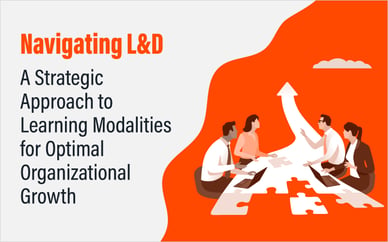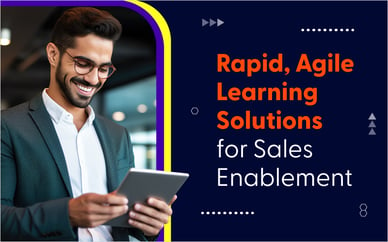Is your training content ready for when Adobe stops updating and distributing Flash in 2020? What impact will that have on your business, and how can you keep your training going once Flash is no longer supported?
James Kingsley, founder of eLearning companies CoursePortfolios, Review My eLearning, and GForce Learning, joined us to talk about the impending demise of Flash and what steps you can take to prepare your organization's training. As one of the primary creators of eLearning Brothers' new Flash Finder tool, James is well-versed on this subject. He's also a reformed Flash fanatic.
James covered these topics:
- Why is Flash ending?
- What does it mean for my courses?
- How do I know which of my courses are affected?
- What is Flash Finder?
- What can I do about it?
No Quick Fix
Sadly, there is no "magic Flash conversion tool" out there. However, if you have the source files for your training content, you can open those up in the latest version of your authoring tool and republish to HTML5. James highly recommends doing another round of quality assurance (QA) before you start delivering the re-published course to learners, of course. You may need to make some small tweaks.
If you don't have the source files, you're not totally out of luck. You can at least use the final version of the old course like a storyboard to cut down on the time needed to re-develop that course.
First, Identify Any Course With Flash
Of course, before you can re-publish or re-develop those Flash courses, you have to find them. This can be quite a feat for organizations with years and years of courses on their LMS.
That's why eLearning Brothers created Flash Finder—the Flash file finding tool you didn't even know you needed until now!
Flash Finder makes it a breeze to track down all the courses that need to be updated, and gives you some extra information so you can decide which courses are a priority to work on first.
- Flash Finder is automated—click "start," then sit back and relax
- Connects to your LMS via its API
- Searches for courses with .swf and .flv files in them
- Compiles report with:
- Course title
- Number of .swf and .flv files
- HTML5 option present
- Number of registered learners
- Protocol (SCORM/AICC/xAPI/etc)
See the Future With Canary
James shared tons of great tips with the webinar attendees, including this tidbit: You can use Chrome Canary to see how your courses will look in future versions of Chrome. This is a great way to see how future-proof your eLearning is and if it will still work in the post-Flash era.
Watch the Webinar Recording Now to Learn More About the End of Flash