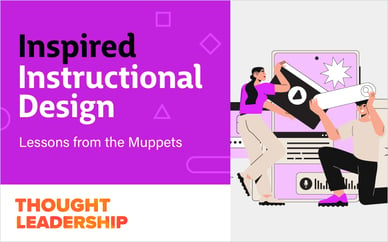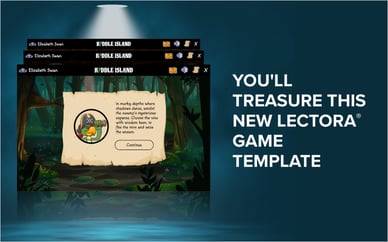This month’s LECTORA LIVE! session focused on accessibility and we had some very special guests with us.
Our featured guests were Chris Paxton McMillin, President of D3 Training Solutions, and Christine O’Malley, President of eLearning Designs.
Chris Paxton has almost 30 years of experience in training and development and volunteers with the Lectora Accessibility User Group. Christine O’Malley is the founder of the Lectora Accessibility User Group (LAUG) and an expert in developing accessible learning in Lectora. We were also joined by Chris Willis, Director of Product for Lectora, John Holland, Customer Success Specialist.
Why does accessibility matter in eLearning?
You might be surprised by how many of your coworkers would appreciate a more accessible training course—whether that’s just a slightly bigger font size or a fully screen reader-friendly design.
“Everyone sees color a little differently – even people who aren’t color blind. One in 12 men are color blind.”
National Eye Institute
“In the United States, approximately 20% of Americans have at least one disability.”
Centers for Disease Control
“Beginning in the early to mid-40s, many adults may start to have problems seeing clearly at close distances, especially when reading and working on the computer.”
American Optometric Association
Some of the best places to find help on accessibility guidelines are:
- Web Content Accessibility Guidelines (WCAG) Overview
- How to Meet WCAG (Quick Reference)
- The Lectora Accessibility User Group
A key concept in accessibility that Chris Paxton introduced is the “POUR” acronym.
Perceivable
Information and user interface components must be presentable to users in ways they can perceive.
Operable
The user interface components and navigation must be operable.
Understandable
Any information and the operation of the user interface must be understandable.
Robust
Content must be robust enough that it can be interpreted reliably by a wide variety of user agents, including assistive technologies.
Incorporating each of these concepts when you’re developing eLearning can help you as you work on creating more accessible courses.
Pro Tip: Create Library Objects & Templates
Okay, I’m not saying we should rename the LAUG to be the Library Object Fan Club, but I’m also not saying we shouldn’t…
Our presenters highly recommended creating library objects or templates whenever you figure out an easy way to create an accessible interaction or activity. That way you can reuse that in another course without having to build it from scratch again.
Watch the recording now to learn more about building accessible learning in Lectora and other authoring tools.
Not a Lectora user yet? Sign up for a free trial and see how easy it is to create accessible learning in Lectora.