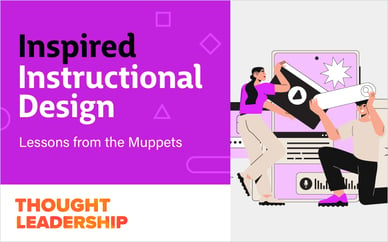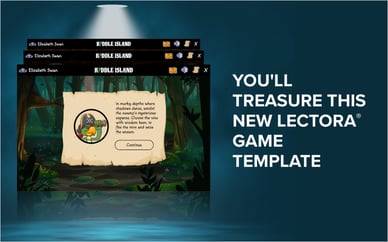By now you’ve probably heard that we just released Lectora Desktop 21. This new release features tons of updates and upgrades designed to make authoring rockstar learning even easier.
We highlighted a few of those features in this week’s webinar, and introduced some of the members of the Lectora product team.
Joining us for the webinar were:
Chris Willis, Director of Product - Lectora
Josh Bleggi, Product Manager
Alan Marquez, UI Designer & Developer
Bill Milstid, Senior Developer & Designer
Joe Weiloch, VP of Product Development
Sheryl Coggins, Customer Success Director
John Holland, Manager of Solutions & Authoring
First off, Chris Willis introduced the new Modular Development (ModDev) system built into Lectora Desktop 21.
ModDev is designed to help speed up your development time, but you can still start your project with a completely blank course if you’re a longtime user who has their own development preferences. (Jump to 11:24 in the recording at the bottom to see a tour of the new ModDev.)
The ModDev Build Process
Step 1: To get started in ModDev, select a Course Framework.
Course Frameworks are:
- A full unstyled course template
- 3 families with variations
- Choose the logic & flow to match your instructional design requirements
Course Frameworks provide pre-built course logic. Each framework was built based on a common use case our support team has come across in their years of interactions with customers. These use cases were then thoroughly developed by our team of expert instructional designers and developers.
Step 2: Choose a Theme
Themes in Lectora provide your project with a persistent header, footer and navigation elements that provide a consistent visual style. The new Themes in Lectora have been designed to work perfectly with Course Frameworks and other ModDev components.
Each theme is mobile responsive, automatically adjusting to fit the different RCD views in Lectora. Themes are also fully customizable. Don’t like the color palette? Change it! Don’t like the footer? Delete it!
Step 3: Add Page Templates
Page layouts in Lectora have been updated to work with the ModDev design grid. This means all placeholders for text, images, and media will align with other layout and design elements in Course Frameworks, Themes, Wireframe Interactions and Style Packs.
Step 4: Style Pages
Style Packs include styled background objects that are set up to coordinate with your Lectora theme, similar to slide masters in other tools. Each Style Pack will have layouts that correspond to the various page layouts found in Course Frameworks, Page layouts, and Wireframe Interactions. Like all ModDev components, Style Packs are fully editable.
Additional New Features in Lectora Desktop 21
Brand-New UI & UX
- We improved the user interface and experience based on usability testing and xAPI data we collected from a test created in Lectora.
- The new UI makes it easier to find any object within your project quickly, and access templates and assets more easily.
New Automated Button States and Button Groups
- Apply an automated visited and selected state for buttons
- Include conditional actions based on button states
- Add a button action to any image
Scrolling Actions
- New object action trigger
- Scroll in and out of view
Improved Media Event Synch
- Easier control of media actions
Design Updates
- Import custom palettes
- Visual style preview
- Better guides and rulers
Accessibility & Media Updates
- Specify pronunciation of words or acronyms—and save it
- Greater control of closed captioning
- Compliance-friendly media controls
Tracking & Assessment Updates
- xAPI context enhancements
- Improved assessment feedback
And...back by popular demand…
The “Mail-to” action is back! Solicit feedback or share course data or completion information.
Watch the webinar recording below to see the new time-saving features in Lectora Desktop 21:
If you’re a current Lectora desktop subscriber, you can upgrade to Lectora 21 RIGHT NOW!
If you’re a Lectora Online user, don’t worry, these awesome new features are coming to Lectora Online soon!
Have questions about the new release? Join us on the ROCKSTARS Community where we're talking all things Lectora development and eLearning in general. The Lectora team is active in the community and ready to answer your questions.